Avoid Referral Spam Attack from Poland on Google Analytics GA-4
Spamming Attack
Referral Spam Attack is a significant useless traffic flooded to web server. It is a critical situation like DoS attach which will affect the performance of your server and unable to server and respond the real traffic in reasonable time. Recently same type of attach is reported in number of websites in all over the World from Poland and one can observe that rise in fake user traffic in the Google Analytics GA-4.
Spamming Attack from Poland
The domain, news.grets.store from Poland (77.222.40.224), is appearing in Google Analytics real-time reports showing that fake user traffic. This activity is being occured in regular patterns after each 15 to 25 minutes. The situation becomes critical as no solution is available yet, as it will no longer be classified as referral traffic.
How to filter out unwanted IP Address in Google Analytics
It is not easy way to create a filter in the Google Analytics to separate such fake user traffic. Follow following procedure to create a filter for it and get it out from real user traffic.
Creating a Filter
- In Google Anaytics Admin, click Data Streams under Data collection and modification.
- Select a web data stream and click Configure tag settings.
- Click Show all
- Click Define internal traffic and click Create
- Now nter a name for the rule
- Type “newsgrets_spam”
- Select required operator for IP Match Type in IP address settings.
- Enter 77.222.40.224 in IP Address value and click Create button.
- Click Create.
Create a Data Filter.
- In Google Anaytics Admin, click Data filters in Data collection and modification section.
- Select Internal Traffic.
- Write proper name for this data filter.
- Select “Choose Exclude” to filter out events and set its value to “newsgrets_spam” same in previous section.
- Choose filter state and click Create to finish.
Testing Data Filter
As you execute the data filter, you can easily filter out the traffic from that invalid source showing fake user traffic in the Google Analytics GA-4. Now you need to restrict the traffic from this IP Address permanently by using following step.
How to block Spam Attach using .htaccess file
To restrict spam attach from any IP address permanently, it is a good idea to user .htaccess file on server. It will efficient technique to avoid such a fake and useless traffic and free room for real traffic to user the valuable resources of the server. Following following procedure to block IP Address from Poland to restrict its access to our web server.
- Login your web server using cpanel or spanel.
- Open the File Manager and click on Public_HTML folder
- Find the .htaccess file, click on “Show Hidden Files” if it is not visible.
- Right click and click on Edit option
- Write following line in it.
RewriteEngine on
RewriteCond %{HTTP_REFERER} news\.grets\.store [NC,OR]
RewriteRule ^.* – [F,L]
Deny from 77.222.40.224
- Now save the file.
Few hours after saving your .htaccess file, you can observe the declining trends in that fake user traffic in the Google Analytics GA-4 and your web server is no free to server the real user traffic.
news via inbox
Subscribe with TechnoCrity to get latest technology reviews
One Comment
Leave A Comment
You must be logged in to post a comment.




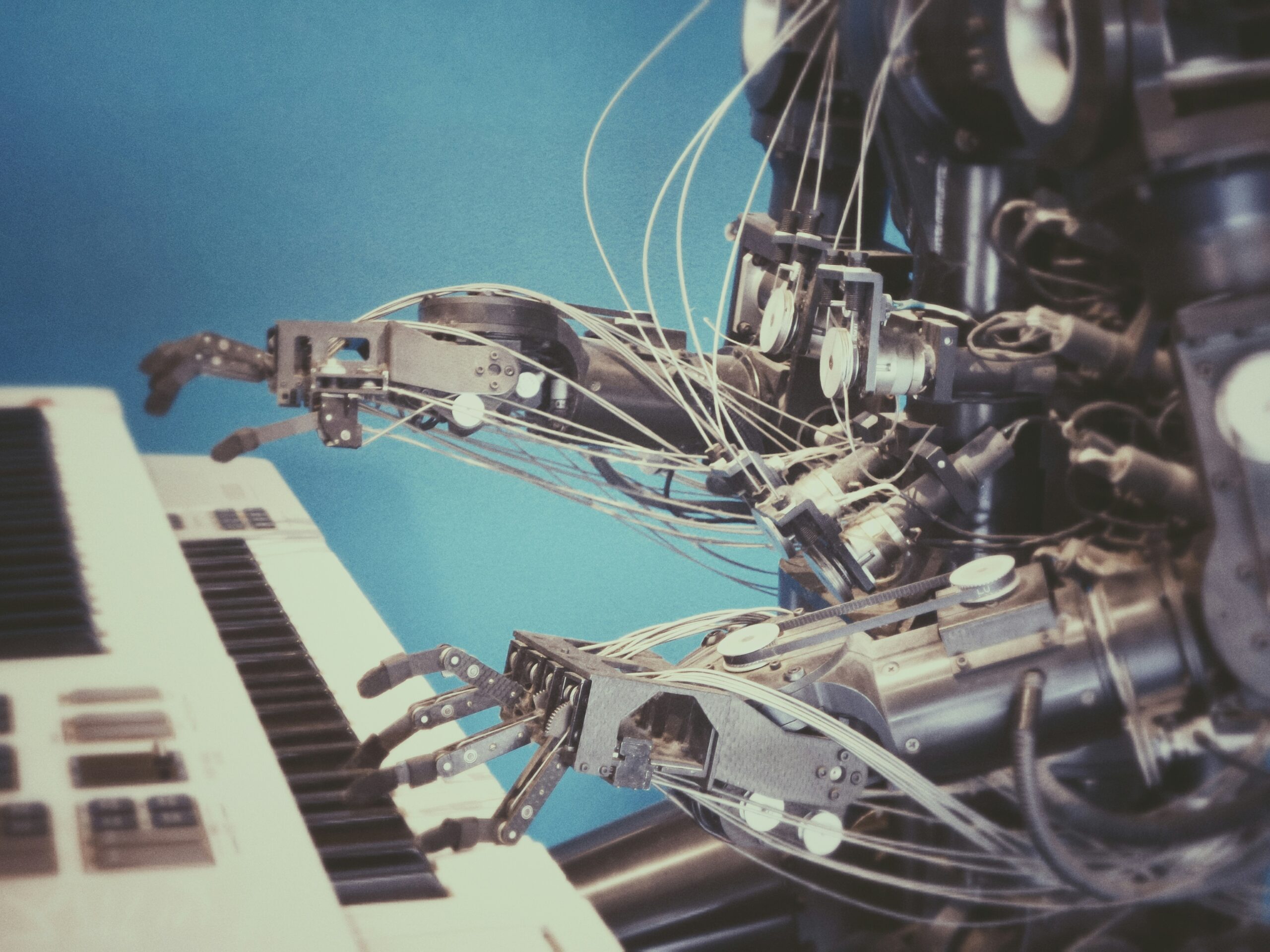



Actually, this does not access our server and just showing traffic in Google Analytics, so it is not possible to hold it from our side.